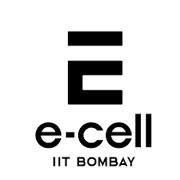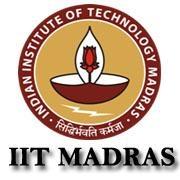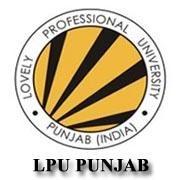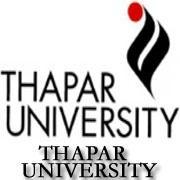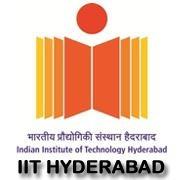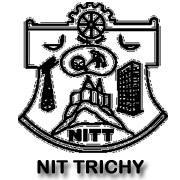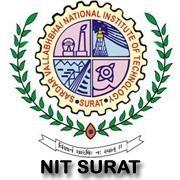MATLAB
MATLAB (matrix laboratory) is a multi-paradigm numerical computing environment and fourth-generation programming language. MATLAB is a high-performance language for technical computing. It integrates computation, visualization, and programming in an easy-to-use environment where problems and solutions are expressed in familiar mathematical notation. Typical uses include: Math and computation. Algorithm development. Etc.
Topics to Be Covered
Day 1
Fundamentals of MATLAB
- Fundamental of MATLAB
- Variables Creation
- Arithmetic Operations
- Math & Trigonometric Functions
- Predefined Variables
- Strings, Arrays & Cell Arrays
- Vector and matrix data
- 3D matrix visualization
- 2D matrix visualization
- Matlab Scripts & m-functions
- Conditional Statements
Introduction to Toolboxes & Technologies
- Symbolic Math Toolbox
- Fuzzy Logic Toolbox
- Global Optimization Toolbox – Genetic Algorithm
- Neural Network Toolbox
- Curve Fitting Toolbox
- Instrumentation Control Toolbox
Simulink
- Introduction to Block-Sets
- Simulation Properties
- Commonly Used Block Sets
- Inports&Outports
- Subsystem, Sinks & Sources
- Scope Properties, Importing & Exporting data
- Connecting Blocks & Properties
- Working with Mux &Demux
- Creating Bus
- Logic & Math Operations
- Look-up Tables
- Circuit Designing
- Circuit Simulation
- Waveform Analysis
- Encryption & Decryption of Waveform
Day 2
Power System Analysis
- Introduction to Transmission Network System
- Defining Line data, Bus Data in Transmission Network
- Forming Y bus admittance Matrix
- Newton Raphson Method for Load Flow Analysis
- Gauss Seidel Method for Load Flow Analysis
- Introduction to FACTS Devices
- Analysis for placement of FACTS Devices
- Working with STATCOM
- Placement and analysis of STATCOM
- Case Studies: STATCOM placement for IEEE 30 bus system
- Case Studies: Load Flow Analysis for IEEE 6 bus System
Day 3
Simpower System
- Introduction to power Electronics Systems
- Simulation of variable speed motor control
- Modeling a nonlinear inductance
- Simulation of a DC Motor Drive
- Simulation of an AC motor drive
- Designing of Inverters & Converters
- Working with 3-phase systems & Machines
- Power Electronics & Power System
- Setting initial Load Flow & Obtaining Steady State
- Transient Performance for Line Fault
- Frequency Analysis
- Analysis & Case Studies
Day 4
Control System Toolbox
- Introduction to Control Systems & its application
- Linear System Modelling
- Designing SISO & MIMO Models
- Frequency Domain & Time Domain Analysis
- PID Controller Design
- Using SISO Design Tool & LTI Viewer
- Case Studies – Root Locus Design for Servomechanism
- Case Studies – Nichols Plot & Bode Diagram for DC Motor
- State Space Analysis & State Estimator Designing
- Case Studies – Kalman Filtering
Fuzzy Logic Toolbox
- Introduction to Fuzzy Logic & its Fundamental
- Designing Logic & Membership Functions
- Building System with Fuzzy Logic Toolbox GUI Tool
- Fuzzy logic Working in command Line
- Fuzzy logic working in Simulink
- Case Studies: Water Level Controller
- Case Studies: Washing Machine Controlling
Day 5
Curve Fitting Toolbox
- Introduction to Curve Fitting
- Interactive Curve & Surface Fitting
- Interpolation & Smoothing
- Spline Fitting
- Linear & Nonlinear Regression
Symbolic Math Toolbox
- Symbolic Expressions and Calculations
- Calculus – Integration, Differentiation, Limits etc.
- Linear Algebra
- Fourier Transform & Inverse Fourier Transform
- Laplace Transform & Inverse Laplace Transform
- Z Transform & Inverse Z Transform
- Using Graphics with Equations
- Using MuPAD in Symbolic Maths Toolbox
GUI designing
- Introduction of GUI
- Various UI Controls in Guide
- Static Text
- Editable Text
- Slider
- Axes Control
- Check Box
- Push Button
- Properties of GUI Control
- Various Syntaxes to be used on backend to relate components
- Merging series of GUIs to form complex application
- Designing GUI using Programming rather than GUIDE.
- Interfacing GUI with different platforms like MS Excel, C, Java etc.
Duration: The duration of this workshop will be five consecutive days, with 6-7 hours session per day
Certification Policy:
- Certificate of Participation for all the workshop participants.
- At the end of this workshop, a small competition will be organized among the participating students and winners will be awarded with a 'Certificate of Excellence'.
- Certificate of Coordination for the coordinators of the campus workshops.
Eligibility: There are no prerequisites. Anyone interested, can join this workshop.