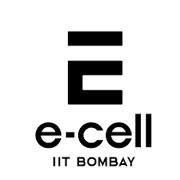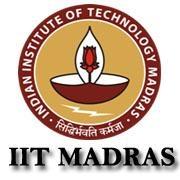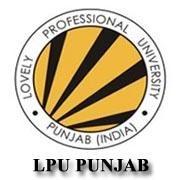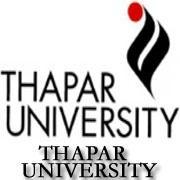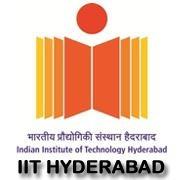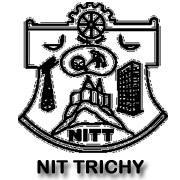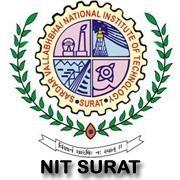Workshop on Cloud Computing
In the past, computing tasks such as word processing were not possible without the installation of application software on a user's computer. A user bought a license for each application from a software vendor and obtained the right to install the application on one computer system. Cloud computing differs from the classic client-server model by providing applications from a server that are executed and managed by a client's web browser, with no installed client version of an application required. Centralization gives cloud service providers complete control over the versions of the browser-based applications provided to clients, which removes the need for version upgrades or license management on individual client computing devices.
Topics to be covered in CLOUD COMPUTING Workshop
Day 1 - Bird's eye view of the cloud
1. Introduction to the cloud
- What is a cloud?
- Where did the cloud come from? History, evolution, etc.
- What a cloud is not: Grid, parallel computing, VM, etc.
- Characteristics of cloud computing
2. What makes a cloud?
- Storage Virtualization
- Application virtualization
- Server virtualization
- Network virtualization
3. Hands-on demonstration of cloud computing
- Creating an account on the cloud
- Starting a server instance
- Allocating storage and other resources
- Deploying an application
4. Cloud Computing Service Models
- Infrastructure as a Service (IAAS)
- Platform as a Service (PAAS)
- Software as a Service (SAAS)
5. Cloud Computing deployment models
- Public Cloud
- Private Cloud
- Community Cloud
- Hybrid Cloud
6. Advantages of cloud computing
- Cost model change (Capex to Opex only)
- Reduction in cost of ownership (TCO)
- On-demand scalability
- Reliability
- Shorter Time to Market
- Ease of Use
- Reduction in operation overheads
7.Challenges of cloud computing
- Security
- Data privacy
- Performance
- Availability
DAY 2 - Deep dive into the cloud(s)
8. Cloud providers and their offerings
- Amazon
- Microsoft
- Google
- Salesforce.com
8. Amazon Web Services
- Services offered by Amazon
- Hands-on Amazon
- EC2 - Configuring a server, Launching an instance
- S3- Allocating storage buckets,
- Creating groups, objects and bucket policies
9. Microsoft Windows Azure
- Microsoft Windows Azure architecture
- Services offered by Microsoft Azure
- Hands-on on Azure
- Creating and deploying an application on Azure
- Migrating an existing application to Azure
- Migrating the application's data to SQL Azure
10.Introduction to Force.com from Sales force
- Infrastructure as a service
- Database as a service
- Integration as a service
- Logic as a service
- UI as a service
- Development as a service
Administering the Cloud
1. Server Provisioning
- Capacity planning
- How to provision servers in cloud
- What type of server do I need?
- Best practices
2.Providing Security
- VPC (Virtual Private Cloud)
- How to ensure security within cloud
- Firewall and security groups
3. Backup/Recovery of data
- Backups
- Backup strategy
- Where to save backup
- Restore operations
4. High Availability - HA
- How to ensure availability
- Provisioning across zones (Physical data-centers for availability)
- Elastic IPs for high availability
5. Server monitoring and Performance monitoring
- Monitoring needed in the cloud
- Monitoring tools availability
- Performance monitoring
- Tweaks to improve performance and availability
Duration: The duration of this workshop will be two consecutive days, with eight hour session each day in a total of sixteen hours properly divided into theory and hands on sessions.
Certification Policy:
- Certificate of Participation for all the workshop participants.
- At the end of this workshop, a small competition will be organized among the participating students and winners will be awarded with a 'Certificate of Excellence'.
- Certificate of Coordination for the coordinators of the campus workshops.
Eligibility: There are no prerequisites. Anyone interested, can join this workshop.