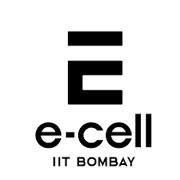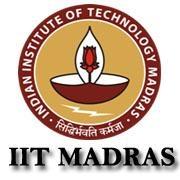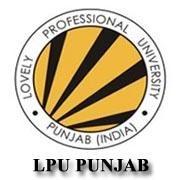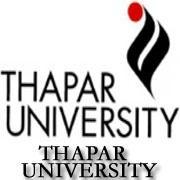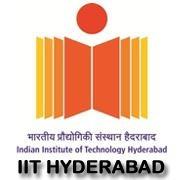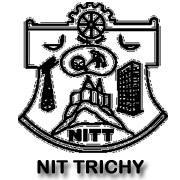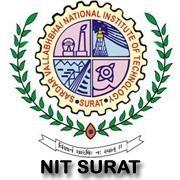Animax | Workshop on 3D Animation
This workshop is specially dedicated to those who dream to work in an environment full of colour and imagination and want their careers in a happening animation industry It also covers an overview of the 3D computer animation industry, Basic modeling techniques, Creation of materials & Texture maps, Basic lighting techniques, Basic camera manipulation, Hierarchy linking, Basic key framing techniques, Rendering and Basic designing techniques in animated movies. After the workshop participants will come up with a short 3D movie designed by them.
Topics to be covered in Workshop
Interactive session
-
About animation
-
About MAYA
-
Application of MAYA
GUI
- Clearing the user interface
- Introduction of different palettes
Creating Primitive shapes
- Polygon Primitives
- Nurbs Primitives
- Subdiv Primitives
Learning about Different modes of an object
- Vertex mode
- Edge Mode
- Face Mode
- Object Mode
- Learning about Mesh Flow
Familiarizing Tool Palette
- Selection & Move tool
- Rotate tool
- Scale tool
- Implimitation of these tools with shortcuts
Modeling
- Learning the difference between Plane Modeling and Box Modeling
- Go through the 'Edit Mesh' menu
- Creating Interiors
- Learning to place Blueprints for higher modeling
Texturing
- Hyper shade Palette
- Unwrap UV
Lighting
- Learning about different lights
- Simple lighting
- Three point lighting
Creating Camera
- Learning to use camera for production level
- Learning about camera settings
Simple rendering
- How to render image with different sizes
Rigging
- How to place bones
- How to assign controllers to bones
- Explaining the use of 'Advance Biped'
Time Line & Animation
- Learning about Frames & Frame rate
- Explaining what is animation with the help of persistence of vision
- Key frame animation
- frame by frame animation
- Camera Animation
- Object Animation
Character Animation
- Explaining Principles of Character Animation
- Creating Simple Walk
Project Maintenance
- How to create new Project & work in it
Advance Rendering
Duration: The duration of this workshop will be two consecutive days, with eight hour session each day in a total of sixteen hours properly divided into theory and hands on sessions.
Certification Policy:
- Certificate of Participation for all the workshop participants.
- At the end of this workshop, a small competition will be organized among the participating students and winners will be awarded with a 'Certificate of Excellence'.
- Certificate of Coordination for the coordinators of the campus workshops.
Eligibility: There are no prerequisites. Anyone interested, can join this workshop.