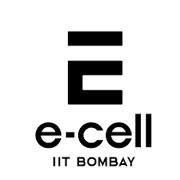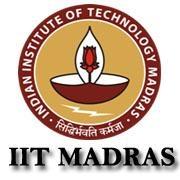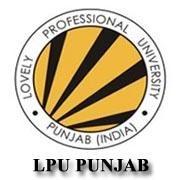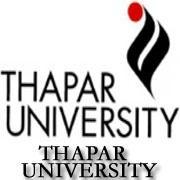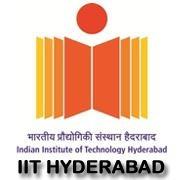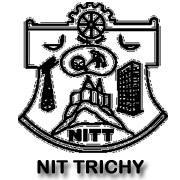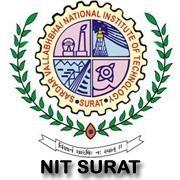Android Application Development
Android: Android is a software stack for mobile devices that includes an operating system, middleware and key applications. Google Inc. purchased the initial developer of the software, Android Inc., in 2005. Android's mobile operating system is based on the Linux kernel. Google and other members of the Open Handset Alliance collaborated on Android's development and release. In this training participants will learn to create the Android Apps using Android Studio.
Topics to be Covered in Workshop
Day 1
1.Java Refreshment
- What is an Object ?
- Dog Object
- Practical Demonstration on Object
- Theoretical and Practical Approach to Inheritance, Interface
- Practical with instance and static variables
- Difference between local vs instance vs static variables
- Know the differences between Parameter and Arguments
- Wrapper Type to Rescue
- Practical Demonstration with Arrays
- Operators in Java
- Conditional and Iterative Statements in Java
- Project : Create a Dog Simulation Console based application
2.Introduction to Android:
- What is Android and its history
- Android architecture (Kernel, Dalvik, Native layer, Application Layer etc)
- Android SDK and Tools (How to setup, its contents and use)
- Set up IDE’s (Eclipse and Android Studio)
3.Theoretical and Practical Approach to Android Technology
- Creating Hello World App
- Complete Overview with Anatomy of Android Hello World App
- Model , View and Controller Architecture
- What is an Activity and How to switch between Activity
- Have a strong grip on the framework of Android App
- Its all store in R.java resource file
- Three simple steps Declaration, Initialization and Listeners for UI Components
- Intent and Simple XML components
- Overview of AndroidMenifest.xml (controller of Android app)
- Project: Debug, Deploy and Run Android App
4.Learn to manage Android Life Cycle
- Managing the Activity Life cycle
Day 2
1.User Interface components in Android
- How to create new activity
- Two ways to create Android UI : XML vs Java approach
- Attributes in XML UI Component
- Using XML Layout and Text View
- Simple I/O App Demo Using Edit Text & Button
- Search Words with Auto Complete Text View & Multi Auto Complete Text View
- Simple List View App Demo with Toast Notification Message
- Project : Pizza Menu App with Customize List View
- Customize your Customized List View with Base Adapter
- Bind Pizza Layout with Base Adapter and Display it in Customized List View
- Project: Debug and Run Pizza menu Android app.
- Project : Implement Expandable List View in your app
- Grid View, shows items in two-dimensional scrolling grid
- Practical Demonstration on Horizontal Scroll View, Radio Group and other UI Component
2.Working with Fonts & Creating Interactive Menu
- Project: Personal Finance – Simple Expense Manager
Day 3
1.Action Bar &Effective Navigation
- What is Action Bar
- Adding and removing Action Bar
- Adding Action items in Action Bar, Split Action Bar
- Using App icon for navigation, "Go Home", "Up" navigation implementations
- Adding Tabs and Drop-down navigation in Action Bar
2.External Storage in Android
- Checking SDCard Storage Options
- Accessing and Creating Folder from SDCard
- Read and Write Files from SDCard
- Saving and Retrieving images from SDCard
- Project: Creating Image Grid View from SDCard Images
3.Networking
- Introduction to HTTP Client
- Introduction to Async Tasks
- How to make HTTP calls
- How to handle response
4.Intent and Intent Filters
- Overview of Intent
- Passing values between Activity using Intent
- Creating Activity to retrieve Intent Values
- Using put Extra() with Intent to pass key value pairs
5.Services, a viewless Activity
- Introduction to Services
- Creating a Service App in Android Studio
- Understanding Lifecycle methods of Services
- Scheduling Services
- Project: Complete Project Demonstration on Services
6.BroadCast Receivers
Day 4
1.Fragments:
- Fragments
- Adding a user interface
- Adding a Fragment into a Activity
2.Working with Notification
- Notification Overview
- Using Notification Manager to Notify Users
- Project: Complete Project Demonstration on Notification
3.Project : Creating a SMS Service Application
Day 5
1.Project on Database Using SQLite
- Overview of SQLite
- Creating CRUD Application using SQLite
2.Content Providers:
- Content Provider Basics
- Creating a Content Provider
- Contacts Providers
3.Google Play Services (Just theory with some examples) (2 hrs)
- Introduction to Google Play Services package
- Brief description of various features that can be used via Google Play Services
- GCM (Push Notification) Service
- Google Maps
- Google Plus Sign-in
Duration: The duration of this workshop will be five consecutive days, with 6-7 hours session per day
Certification Policy:
- Certificate of Participation for all the workshop participants.
- At the end of this workshop, a small competition will be organized among the participating students and winners will be awarded with a 'Certificate of Excellence'.
- Certificate of Coordination for the coordinators of the campus workshops.
Eligibility: There are no prerequisites. Anyone interested, can join this workshop.